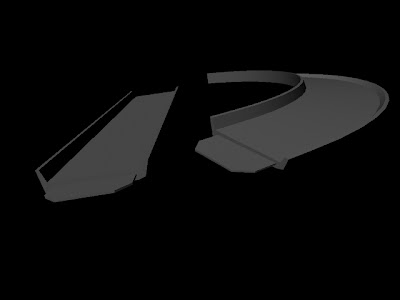Bouncing Beach Ball
Bouncing Beach Ball is similar to the bouncing balls practices I did, however this is more complex and more steps to be done. Also adding the ground texture to an image of a wooden planks and adding image bump.
Exercise 2
1) Do you need to be able to draw well to create good 2D animation?
Explain your view.
I think I need to and I do not need to, to a certain extend. We need to have good drawing skills to a certain extend because whatever is drawn must be understandable to viewers and it may be misleading too if it does not look good and look like something else. I also think we do not need to because cartoons animations are all not really the same as reality and can still be understood. Some may not look very nice and only based on their imaginations so I think it is okay to just draw according to our animations as long as it is comprehensive.
2) Do you need to draw well to create good 3D animaiton?
Explain your view.
I think for 3D is quite a need to have good drawing skills because it can be very misleading if your drawing is not comprehensive. If only 2D drawings is not very comprehensive, I think it will be worst to attempt on adding details to make it 3D.
3) What do you think would separate a piece of poor animation from a piece of good animation? In other words, how would you go about deciding if a piece of animation is good or bad?
4) In 2D animation, you need to be very aware of timing at a frame by frame level, using timing charts and other techniques - but for 3D animation, this is handled using the graph editor, which is more concerned with manipulating rates of change over time.
Does this affect of how you approach your animation work? Explain.
Yes it does affect and I have to be aware of it. This is because the timings of the animation affects the realistically of the animation. If I did not handle the graph editor well, the animation I make may not look real. It will look funny for example, the bouncing balls exercise. Most of them end up like they're floating above the ground instead of bouncing on them.
5) Give a brief critique of Maya as an animation tool. Don't just say Maya makes animation difficult, or easy, or that you need to learn a lot of stuff to use Maya - explain what Maya does well and not so well in terms of creating animation.
I think Maya animation tool is quite effective in creating animation in terms of making it look more realistic since its a 3D model, it makes use of the animation principle that allow it look real. It will make animation more interesting by doing animation in Maya. As for not so well part of creating animation in Maya is that there are a lot more tool to handle, need to remember important steps to be taken. If not, we might have to redo it.











.png)
.png)
.png)
.png)
.png)